The content of the article
Each owner of the laptop during operation asks the question of how to wipe the computer monitor. Mostly dust settles on the screen, but there are more serious contaminants (grease stains, traces of insects, dirt, etc.). For this reason, you need to know how and how to clean the laptop. An ordinary rag or table napkin will not help. Let's consider more effective methods.
Cleaning the screen from dust
- Turn off the laptop and let it cool. Use a simple way with a thin cellophane bag. In this case, physics and static electricity obtained by touching the package and the screen will help you. You will see how the dust sticks to the cellophane.
- Do not be lazy to regularly wipe the monitor. It is easy enough to get rid of dust, you just need to use a special microfiber cloth. You can also take a cosmetic swab and wipe the surface of the monitor without pressing it.
- Using a microfiber cloth, you can clean other similar surfaces: compact discs, glasses, a camera lens, etc. The principle of operation is that fibers cut in a special way attract dust and microscopic substances.
- If the “dry” method does not help get rid of stains, moisten the rag so that there is no excess water. Be careful, monitor the humidity of the wipes, otherwise drops will fall under the monitor body, as a result of which stains on the matrix will be visible.
Napkins and monitors
- You can use simple wet wipes, if you do not have special ones on hand. Before using the product, make sure that it contains no alcohol. Try to choose not too wet wipes, so you will avoid stains on the screen. You can wipe the monitor again with a lint-free cloth.
- Popular manufacturing companies produce complexes of dry and wet wipes. Such tools have a beneficial effect on the display, and also perfectly clean it of dust and dirt. There is another effective option - on the shelves you can find spray and dry wipes in the kit. It is more effective than other means. Spray on a tissue and wipe the monitor, then wipe dry with a lint-free cloth.
- Do not use window cleaner; it is too rigid in composition and is not suitable for LCD screens. It is also not recommended to separately use a “computer” spray, otherwise the applied composition may leave stains that are difficult to get rid of. Be careful with this procedure and do not spray the composition directly onto the screen. Put it on a rag first and only then get down to business.
- Get a soft napkin for office equipment. Microfiber cloth is the best choice; it is ideal for cleaning monitors. The secret of this napkin is that it practically does not contain fibers and is very soft. If you find yourself in a hopeless situation, and did not have the right material at hand, you can use a flannel fabric. This material is not inferior in properties to specialized napkins.
- Get special napkins for office equipment in the appropriate store. If you use plain water, squeeze the cloth so that it is slightly moist. Do not drop liquid directly on the screen.
Folk screen cleaning methods
- If you do not have the means to acquire professional chemistry, or if you urgently need to clean the monitor, you can prepare a soap solution.Use cosmetic discs, they do not leave villi due to the dense structure.
- Wet the swab, wring it out well, and gently wipe the display in all directions. Do not be alarmed by soapy streaks that appear as they dry. Now take clean cotton pads, moisten them, walk around the screen again.
- Carry out the procedure until you get rid of stains, change discs as they become dirty. The LCD matrix dries quickly, so the procedure does not require much time.
- Table vinegar with a concentration of 3-6% has similar properties. To remove dirt from the screen, prepare a solution. Mix 100 ml. filtered water with 10 ml. composition, dip a cotton pad into the product, conduct a cleansing. After the procedure, the LCD monitor should be wiped with a dry, lint-free cloth (a microfiber cloth is suitable).
What should not be done
- There are certain materials that are not recommended for cleaning the monitor at home. These include terry towels, toilet paper, coarse cloth with abrasive pile, paper napkins, kitchen sponges.
- When using the above compounds, villi will constantly remain, therefore there is a risk of scratching the screen. Sponges, in turn, leave stains. Don't be stingy and get quality LCD care products. The only thing worth paying attention to is the lack of alcohol in this product.
- The use of such napkins threatens that with frequent use in a short time, a protective anti-reflective coating will simply be erased. The gadget's display will begin to cover with small cracks. When choosing a material, do not forget to pay attention to the humidity of the wipes. The surface of the LCD has the ability to absorb water. For this reason, do not forget that the material for cleaning the screen should be slightly damp.
- Do not try to scrub the dirt off the liquid crystal screen with your fingernail, as this will damage the anti-reflective coating. Do not use ordinary paper towels, as paper dissolves when interacting with water, and particles of wood either scratch the surface or clog in hard to reach places.
Practical tips
- To remove dust, you should use microfiber cloths or a soft, lint-free cloth.
- When wiping the screen, do not press on it, movements can be performed in different directions.
- If you often work with a laptop, cleaning should be appropriate for the operation.
- Use cotton swabs to clean hard-to-reach spots on the computer.
- Use clean materials and alcohol-free products for each procedure.
- Before cleaning, check if the laptop is turned off, and the screen should be cool.
- You can resume work on the computer only after the display has completely dried up.
- Replace plain water with a weak solution of vinegar (no more than 3%). A simple composition is able to remove even the most complex contaminants.
If you follow simple rules, tidying up your computer monitor is easy enough. Get special tools to clean the screen, use alternative methods (table vinegar or soap solution). During cleaning, do not press on the display; make sure that liquid droplets do not enter the device body. Do not use abrasive materials or products containing alcohol.
Video: how to clean a laptop screen


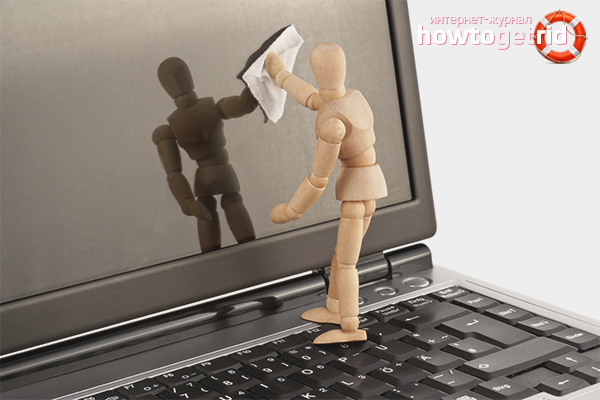









Submit